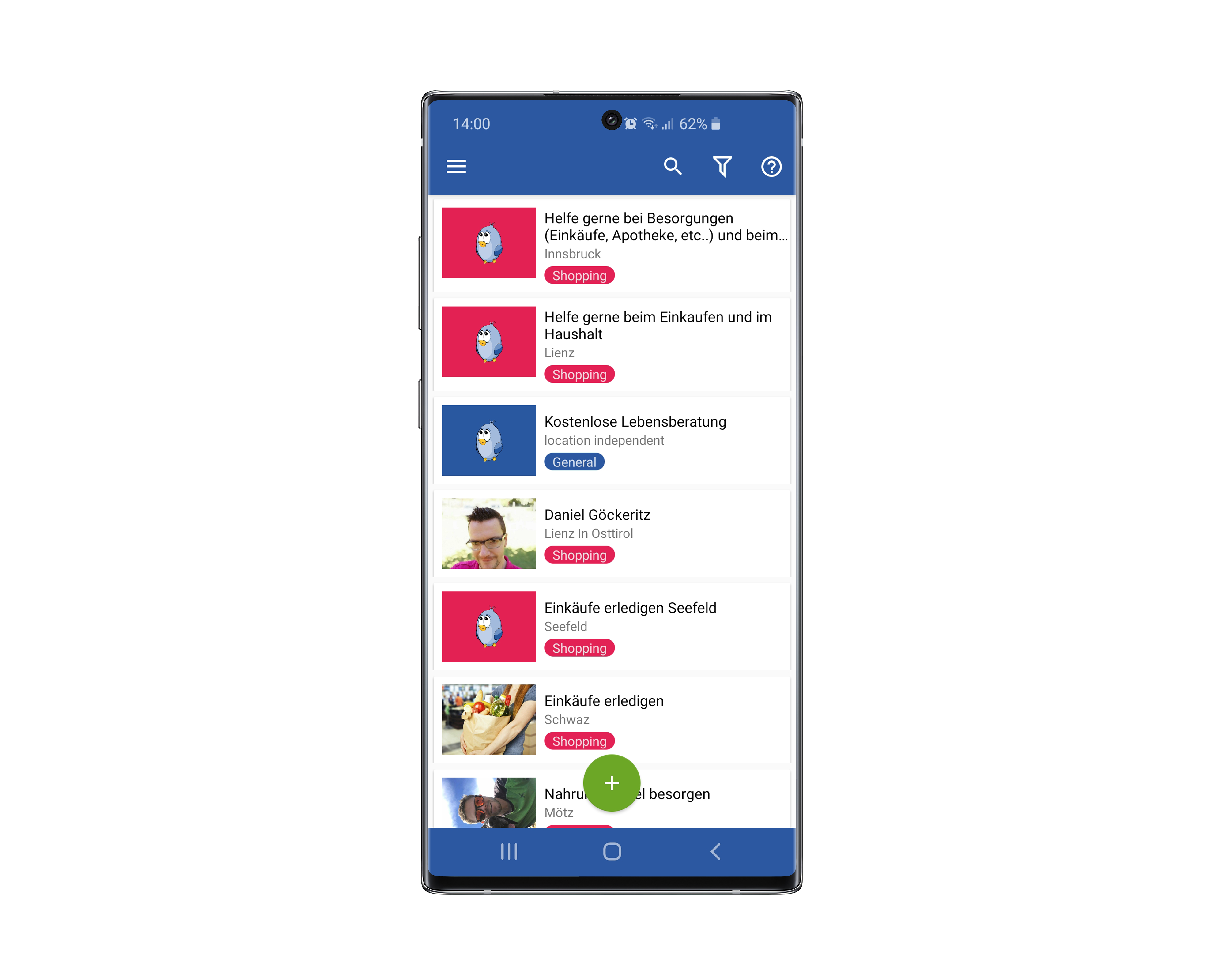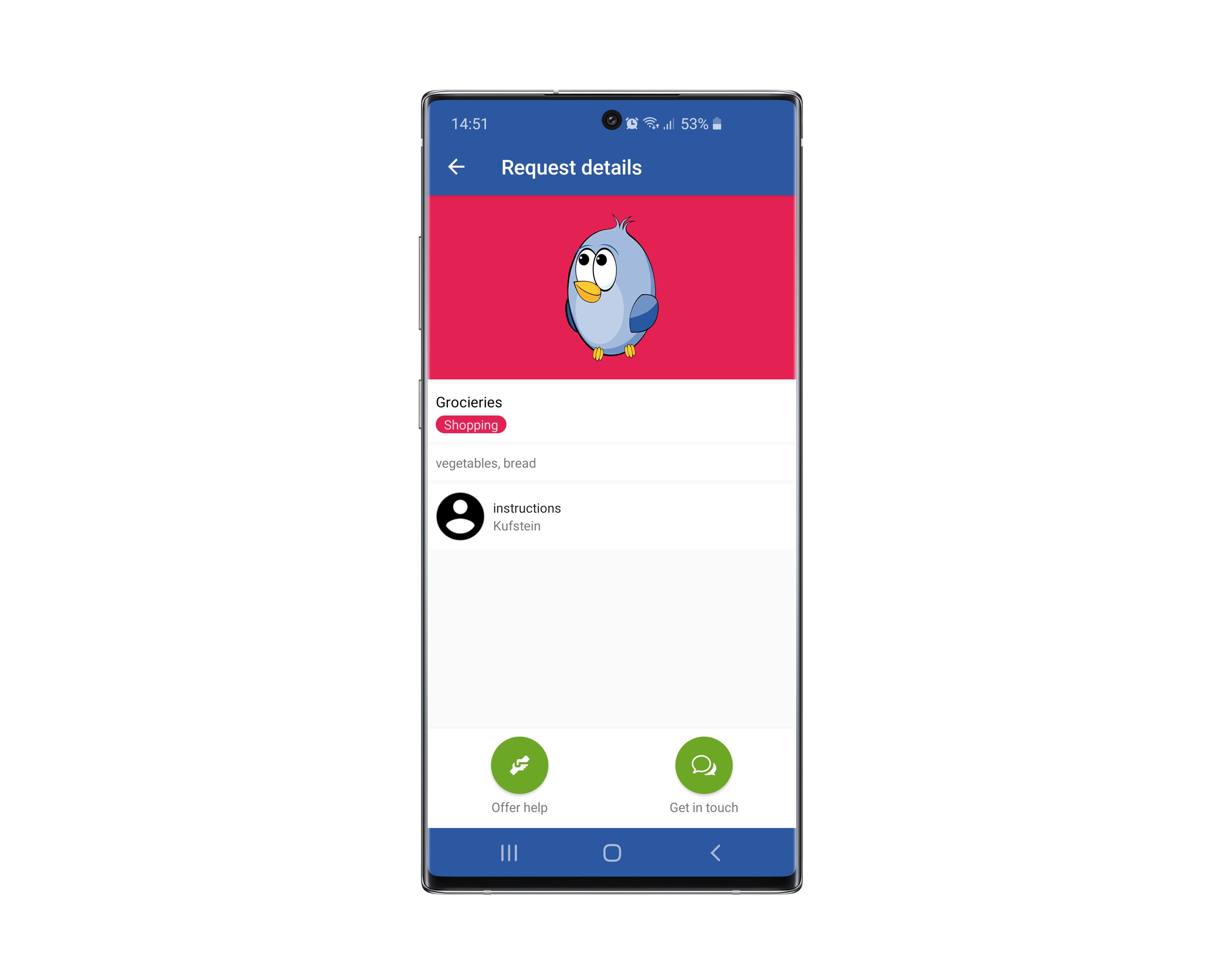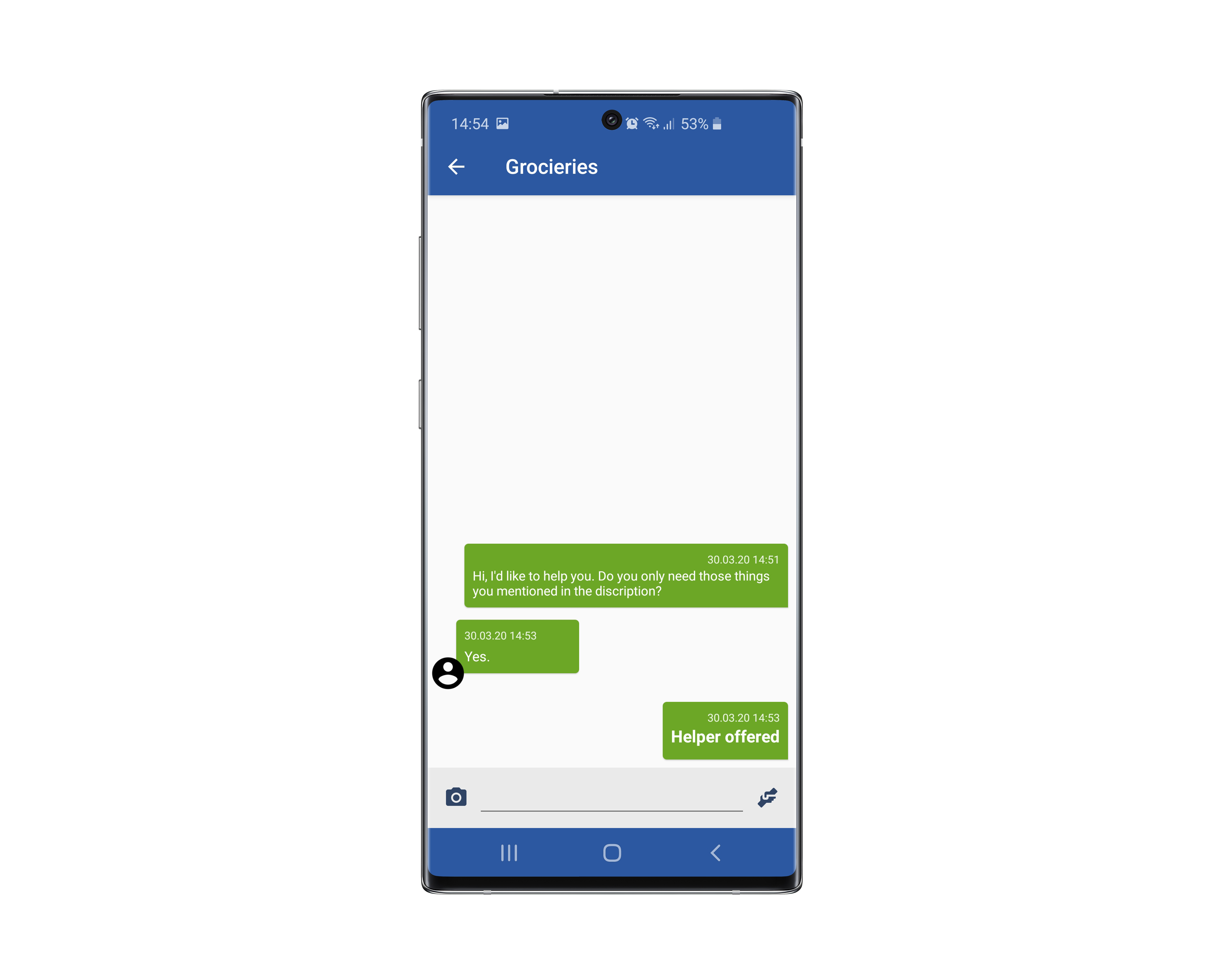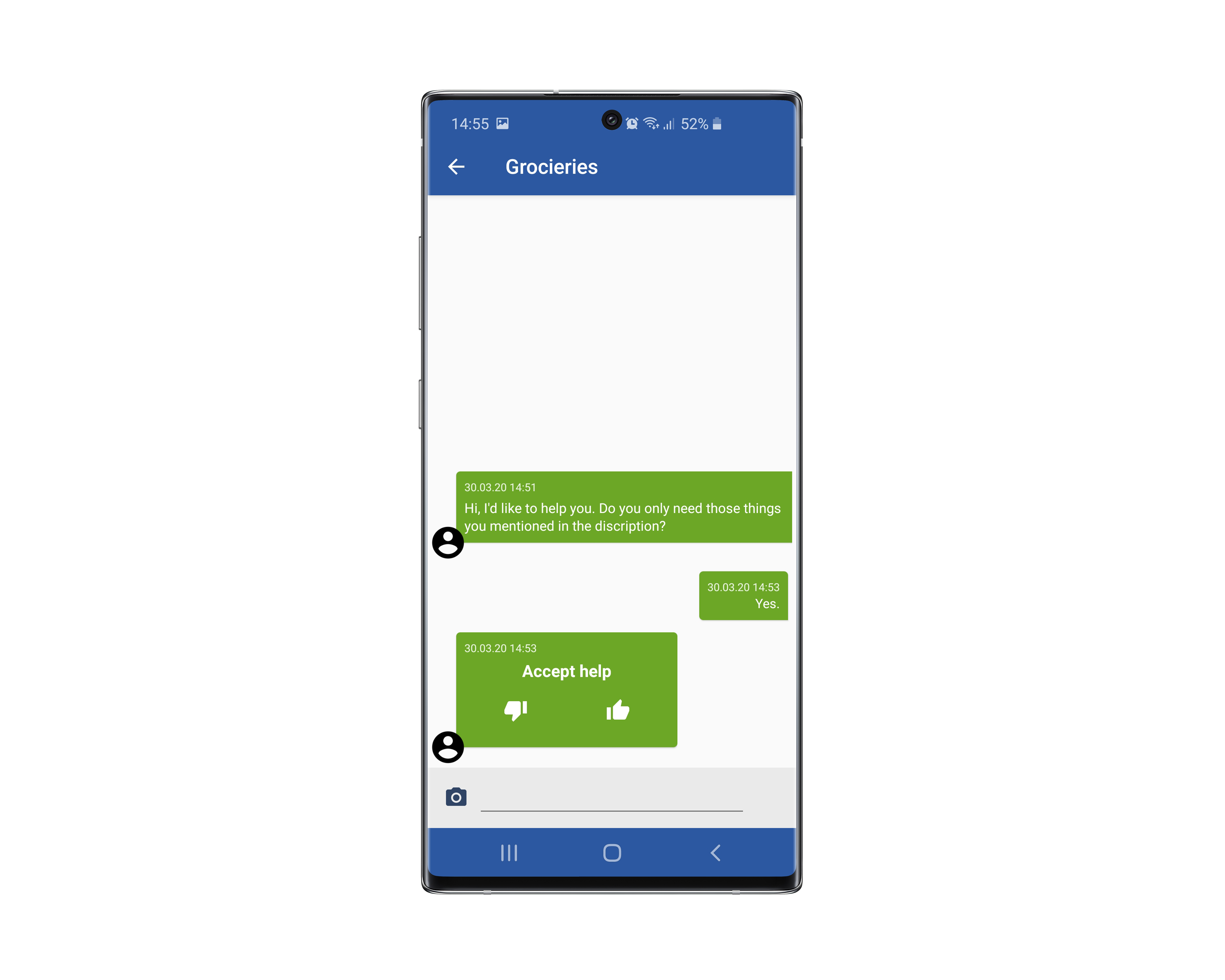You need an active user account to be able to offer your help to a person seeking help.
1. In the overview list you see all active tasks where help is needed. For each task, you can see the title, category and location of the task.
Further instructions for SAM Android:
2. Click on a task to see all the details.
3. Click on “Offer help” if you want to help someone.
4. Click in the chat again on “offer help” -> the person seeking help will be informed about your offer.