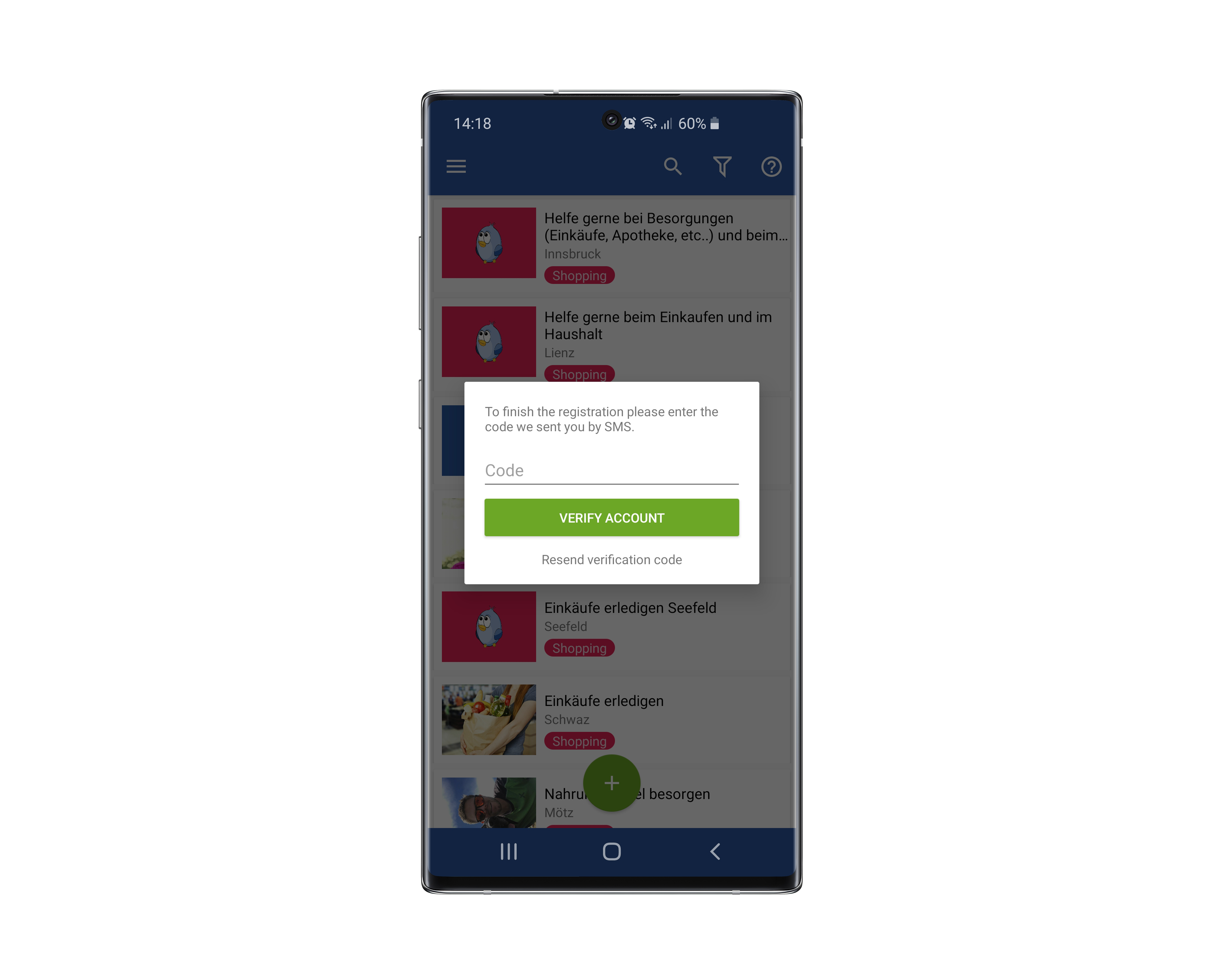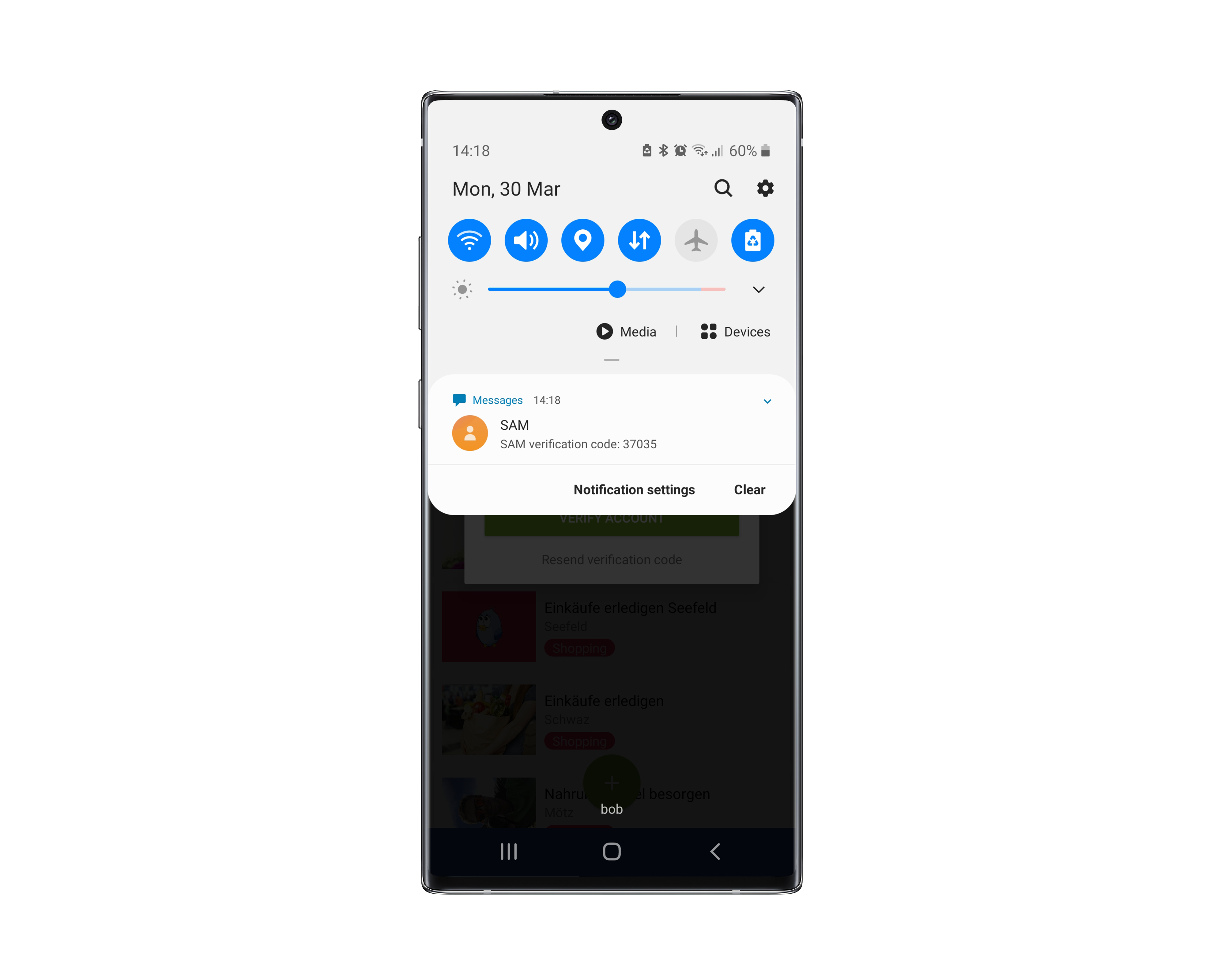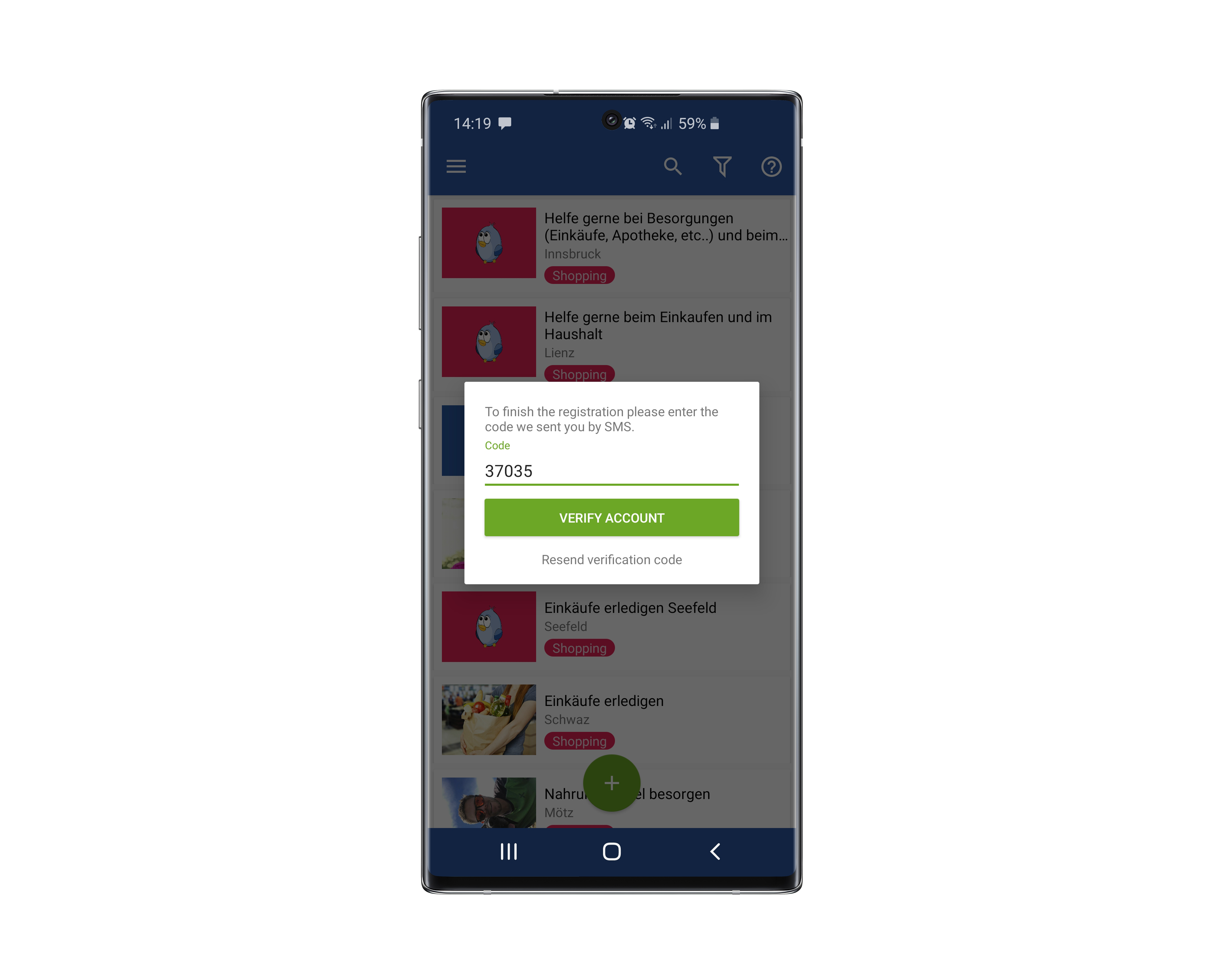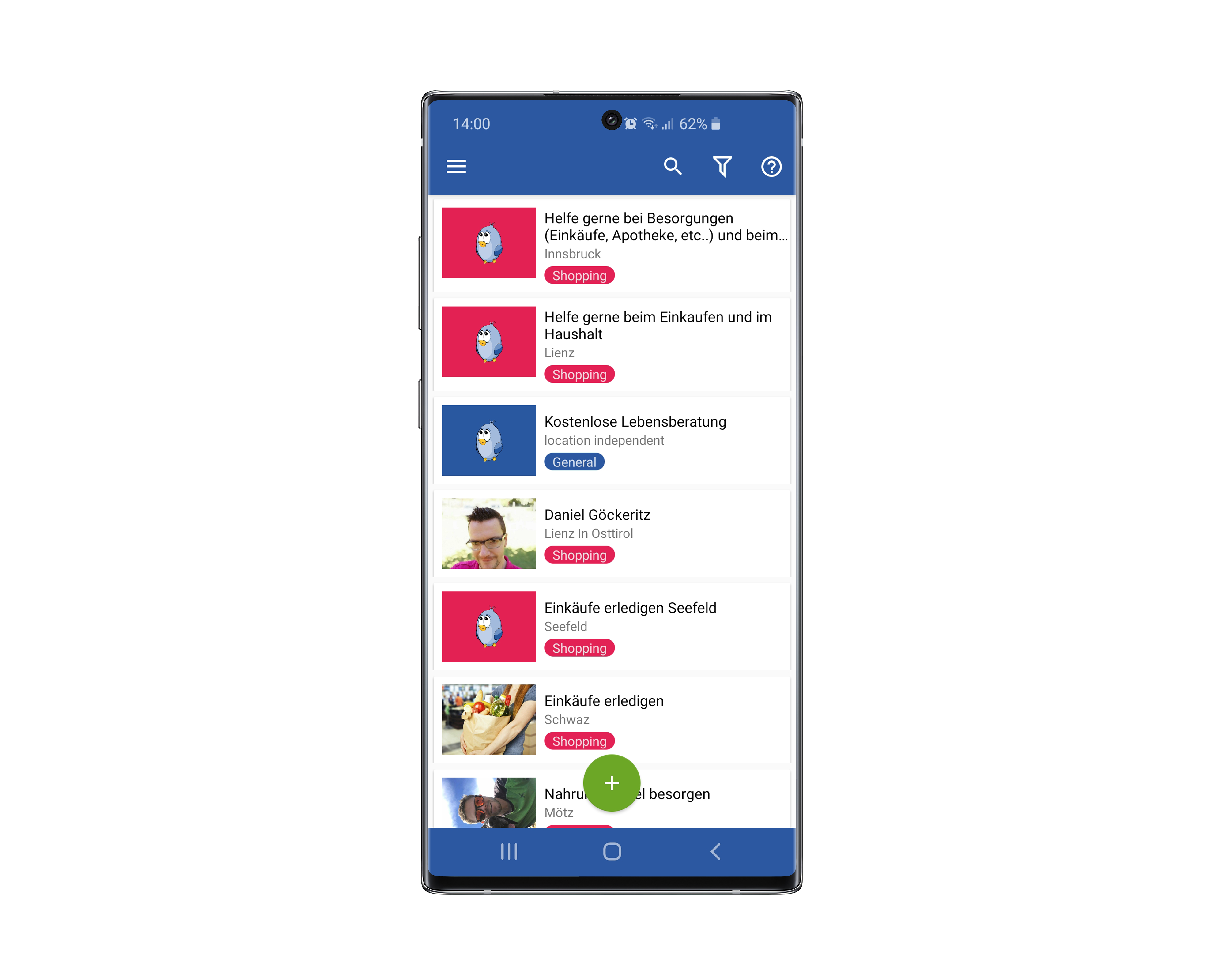To activate your account, you must enter the confirmation code that you will receive by SMS:
1. Create user account (see #Create account)
2. As soon as your registration has been completed, you will be registered in our system. You will receive a code via SMS shortly.
Further instructions for SAM Android:
2. The code is sent by SMS.
3. Enter the code you received by SMS and click on “Verify”.
4. Your account is now activated and you can use the SAM app